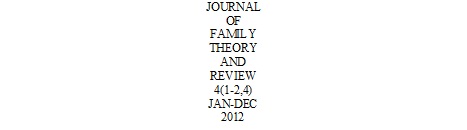In-house Binding Labels
This procedure will allow you to create and print lables for in-house binding items.
- Type periodicals information
- Go to binding computer.
- Open Library alias.
- Open Periodicals folder.
- Open file named, &ldqou;In-House binding labels&rdqou;.
- Alignment should be centered between the following margins:
- Margins should be 0.9 left and 6.5 right
- Type IN CAPS title followed by volume (and number in parenthesis if incomplete), months/Seasons and year(s).
- Leave two spaces between labels.
- Save file.
- Print labels at the Cataloging Assistant’s computer. (Cataloging area)
- Open file in Cataloging Assistant’s computer.
- Select Okidata printer.
- Start Printing.
- Cut string of labels.
- Go to labeling area and cut each tape individually using the special cutter.
- Bring labels back to Periodicals.
- Warm iron located in the biding area.
- Attach labels to spine at about 2 inches from top of spine.
- If spine not wide enough attached label on top left corner of cover.
- Iron labels to periodical spine.
- Tally volumes processed for that specific month.
- Give tally to supervisor to include it in end of month report.
- Shelf periodicals in its location.
See following sample: If volume covers more than a year, enter year date as follows: 2012-13